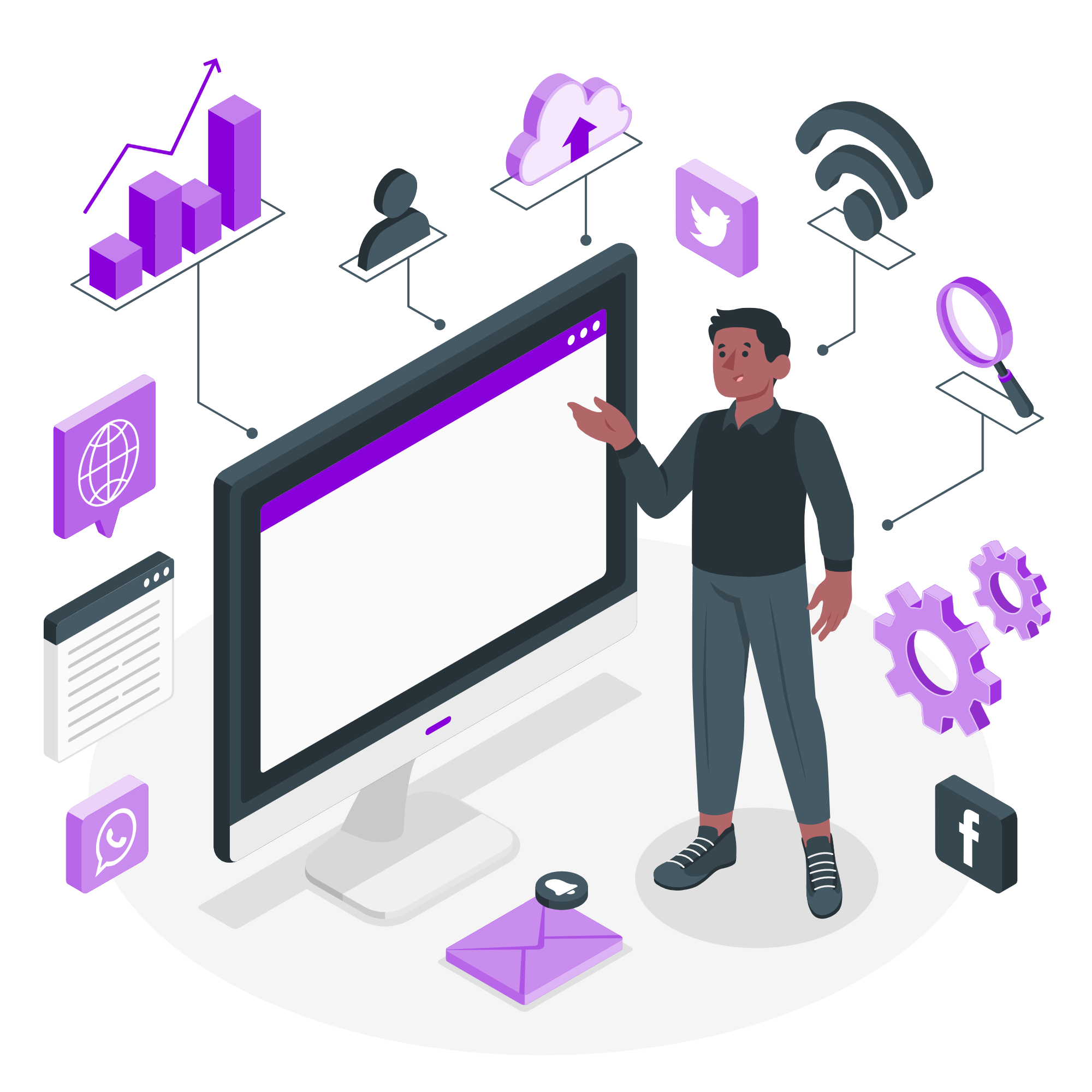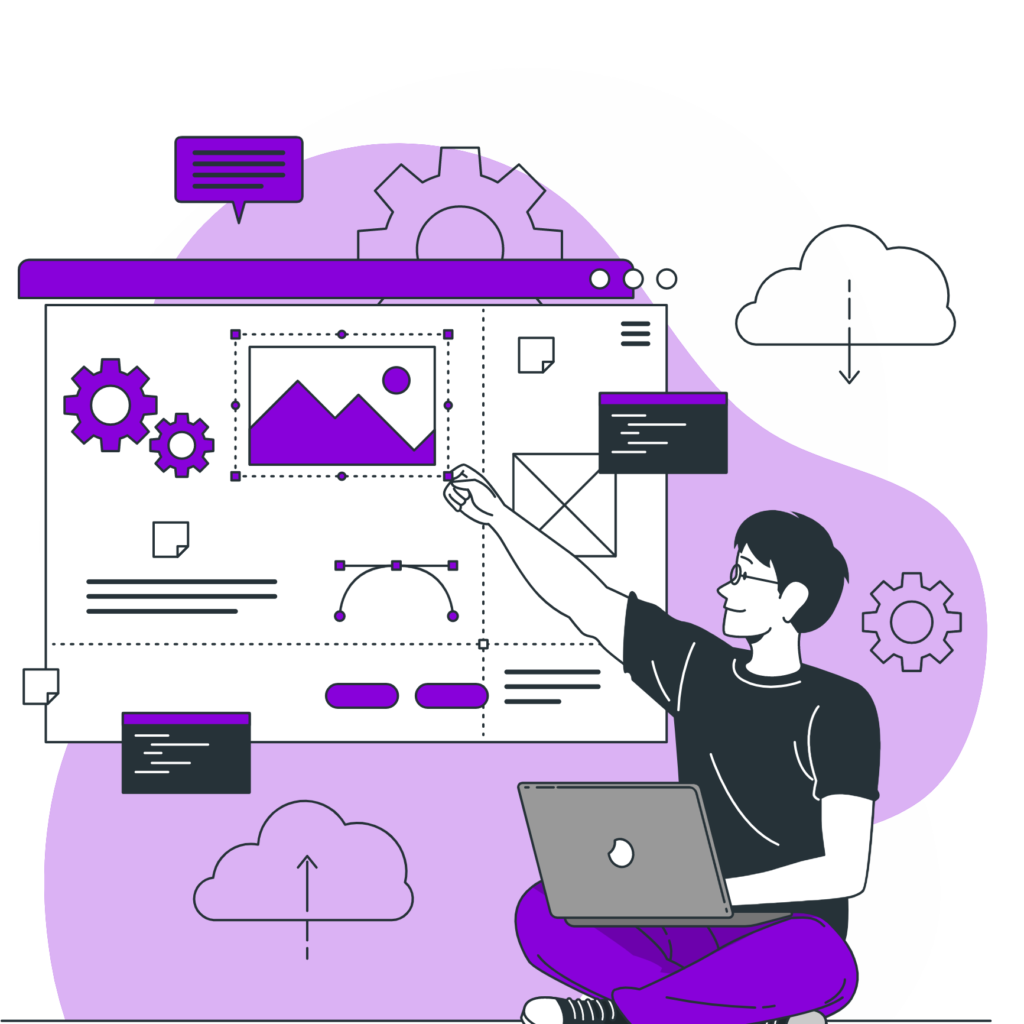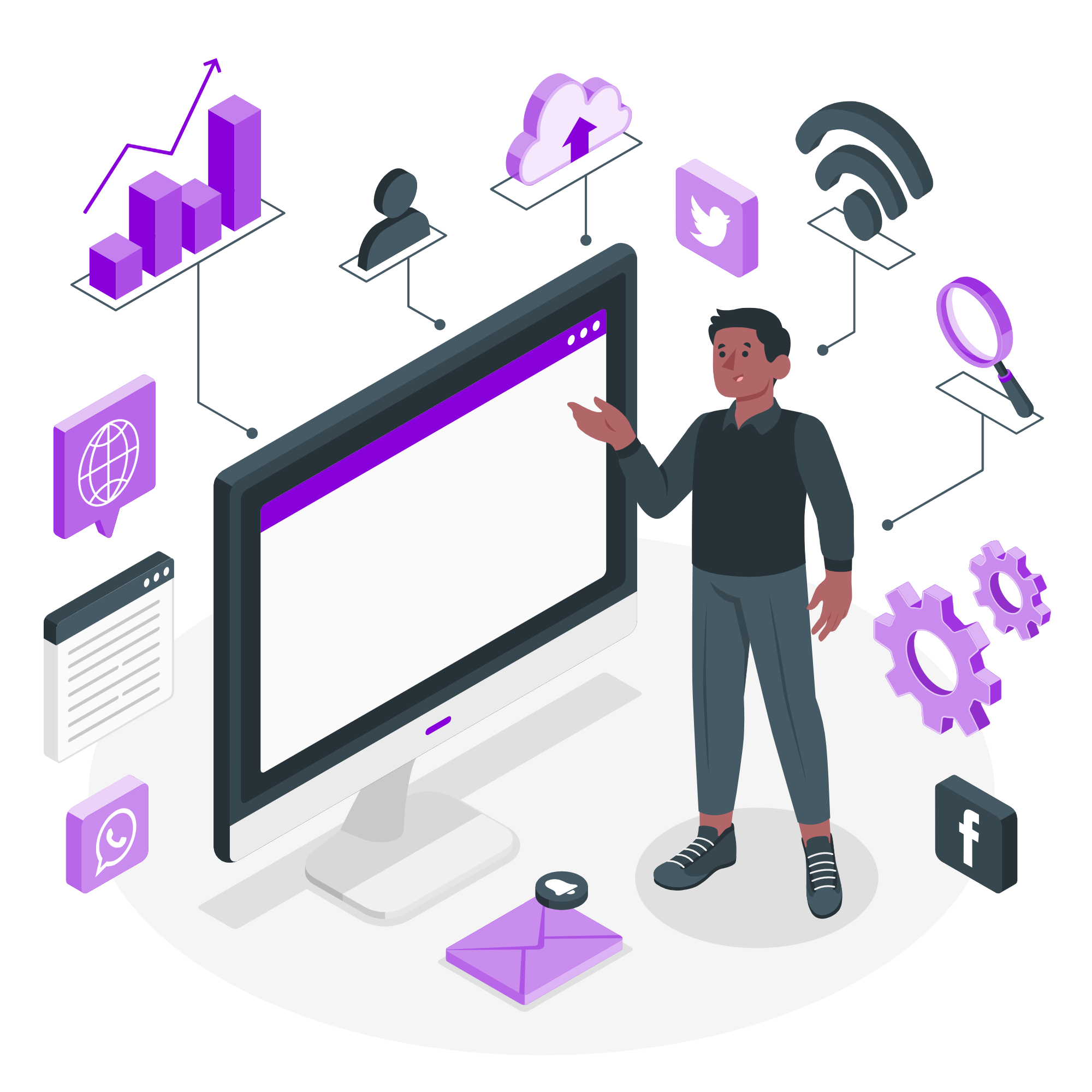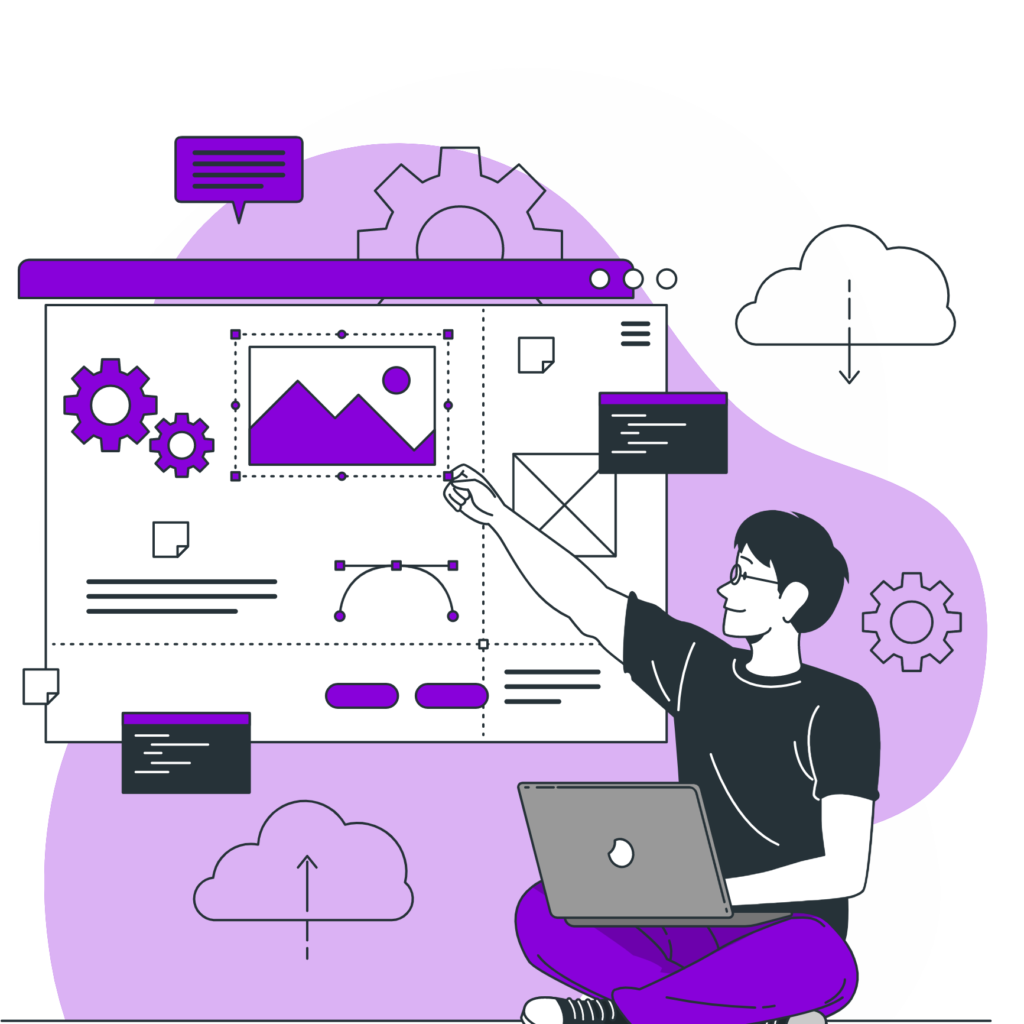Introduction to React Development
In today’s rapidly evolving web development landscape, React has emerged as a powerhouse for building dynamic and interactive user interfaces. But what exactly is React, and why should you consider becoming a React developer?
Getting Started with React
Before diving into React development, it’s essential to set up your development environment and understand the core concepts of React components.
Setting Up Your Development Environment
To begin your journey as a React developer, you’ll need to install Node.js and npm (Node Package Manager) on your machine. Once installed, you can create a new React project using Create React App, a command-line tool that sets up your development environment with all the necessary dependencies.
Understanding React Components
At the heart of React development are components, reusable building blocks that encapsulate a piece of UI. Components can be simple, such as a button, or complex, like an entire form or dashboard. Understanding how to create and structure React components is fundamental to mastering React development.
Building Your First React App
With your development environment set up and a basic understanding of React components, it’s time to build your first React app. Using Create React App, you can scaffold a new project and start coding right away.
Creating a New React Project
To create a new React project, open your terminal and run the following command:
npx create-react-app my-react-app
This command will generate a new React project named “my-react-app” in the current directory.
Exploring React Syntax and JSX
One of the unique features of React is JSX, a syntax extension that allows you to write HTML-like code within JavaScript. JSX simplifies the process of crafting and envisioning UI components, blurring the distinction between markup and logic.
Understanding State and Props
State and props are two essential concepts in React that govern how data is passed and managed within components.
Managing Component State
State represents the data that changes over time within a component. By using the useState hook, you can declare state variables and update them based on user interactions or other events.
Passing Data with Props
Props (short for “properties”) are used to pass data from parent to child components in React. Props are immutable and are passed down from the parent component, providing a way to configure and customize child components.
Handling Events in React
Interactivity is a core aspect of modern web applications, and React provides robust support for event handling within components.
Event Handling in React Components
In React, you can attach event handlers to DOM elements and respond to user actions such as clicks, keystrokes, and form submissions.
Utilizing Event Handlers
Event handlers in React are functions that are invoked when a specific event occurs. By defining event handlers within your components, you can create dynamic and responsive user experiences.
React Hooks: Simplifying State Management
Introduced in React 16.8, hooks are a revolutionary feature that allows you to use state and other React features without writing class components.
Introduction to React Hooks
Hooks provide a way to add stateful logic to functional components, enabling you to reuse code and manage component state more effectively.
Exploring useState and useEffect
Two of the most commonly used React hooks are useState and useEffect. useState allows you to add state to functional components, while useEffect enables you to perform side effects in response to component lifecycle events.
Routing in React Applications
Single-page applications often require client-side routing to navigate between different views or pages. React Router stands out as a widely embraced framework for integrating navigation functionalities into React-based projects.
Implementing Routing with React Router
To add routing to your React app, install React Router using npm:
npm install react-router-dom
Then, define routes for your app using the BrowserRouter, Route, and Link components provided by React Router.
Creating Dynamic Routes
With React Router, you can create dynamic routes that match specific patterns or parameters, allowing for more flexible and intuitive navigation in your app.
Working with Forms in React
Forms are a fundamental part of web development, and React provides powerful tools for building and handling forms in your applications.
Building Controlled Components
In React, controlled components are form elements whose values are controlled by React state. By managing form data through state, you can create interactive and controlled forms that respond to user input.
Validating Form Inputs
Form validation is crucial for ensuring that user-submitted data meets specific criteria or constraints. React provides various techniques for validating form inputs, including built-in HTML validation attributes and custom validation logic.
Styling React Components
Styling is an integral part of UI design, and React offers several approaches for styling your components, each with its advantages and use cases.
CSS Modules
CSS Modules allow you to encapsulate CSS styles within individual components, preventing style conflicts and making your code more modular and maintainable.
Styled Components
Styled Components is a popular library for styling React applications using tagged template literals. With Styled Components, you can write CSS directly within your JavaScript code, creating components that are self-contained and highly customizable.
Deploying React Apps
Once you’ve built and styled your React application, it’s time to deploy it to a production environment where users can access it online.
Production Builds
Before deploying your React app, you’ll need to create a production build using the npm run build command. This command optimizes your app for performance and creates static files that can be served by a web server.
Hosting Options
There are several hosting options available for deploying React apps, including popular platforms like Netlify, Vercel, and AWS Amplify. Each hosting provider offers different features and pricing plans, so be sure to choose one that best fits your needs.
Conclusion
In conclusion, becoming a proficient React developer requires mastering a range of skills and concepts, from understanding React components and state management to implementing routing and styling. By following this guide and practicing your skills, you’ll be well on your way to becoming a skilled React developer.